Embarking on a road trip across the UK's scenic routes is an adventure unlike any other. From the rolling hills of the Cotswolds to the dramatic coastlines of Scotland, the freedom of the open road is exhilarating. But the secret to a truly seamless journey, whether you're a history enthusiast tracing ancient paths or a family seeking new landscapes, lies in meticulous planning. Gone are the days of wrestling with oversized paper maps; today, a suite of powerful applications can transform your smartphone into a master co-pilot.
This comprehensive guide delves into the best road trip planning apps available, moving beyond simple feature lists to provide a practical analysis. We will explore each tool's specific strengths, from crafting multi-stop scenic routes to finding the most affordable fuel or uncovering hidden gems just off the motorway. For each app, you will find a detailed breakdown of its key features, pros, cons, and pricing, complete with screenshots and direct links to help you get started immediately.
Our focus is to equip you with the knowledge to select the right digital toolkit for your unique travel style. While a great app can help you design the perfect itinerary, it's also about the on-the-road experience. For instance, a well-planned route considers more than just the destination; knowing how to avoid being stuck in traffic can significantly improve your journey's flow. Whether you're planning a spontaneous weekend getaway or an epic cross-country tour, this curated list will ensure you spend less time organising and more time discovering. Let’s find the perfect digital companion for your next adventure.
1. Roadtrippers
Roadtrippers stands out as one of the most comprehensive and dedicated platforms, making it one of the best road trip planning apps available today. It’s designed specifically for travellers who love the journey as much as the destination, focusing on discovering the unique and unusual places hidden between major points on a map. The platform excels at unearthing local gems, from quirky roadside attractions and historic sites to scenic viewpoints and charming local eateries.
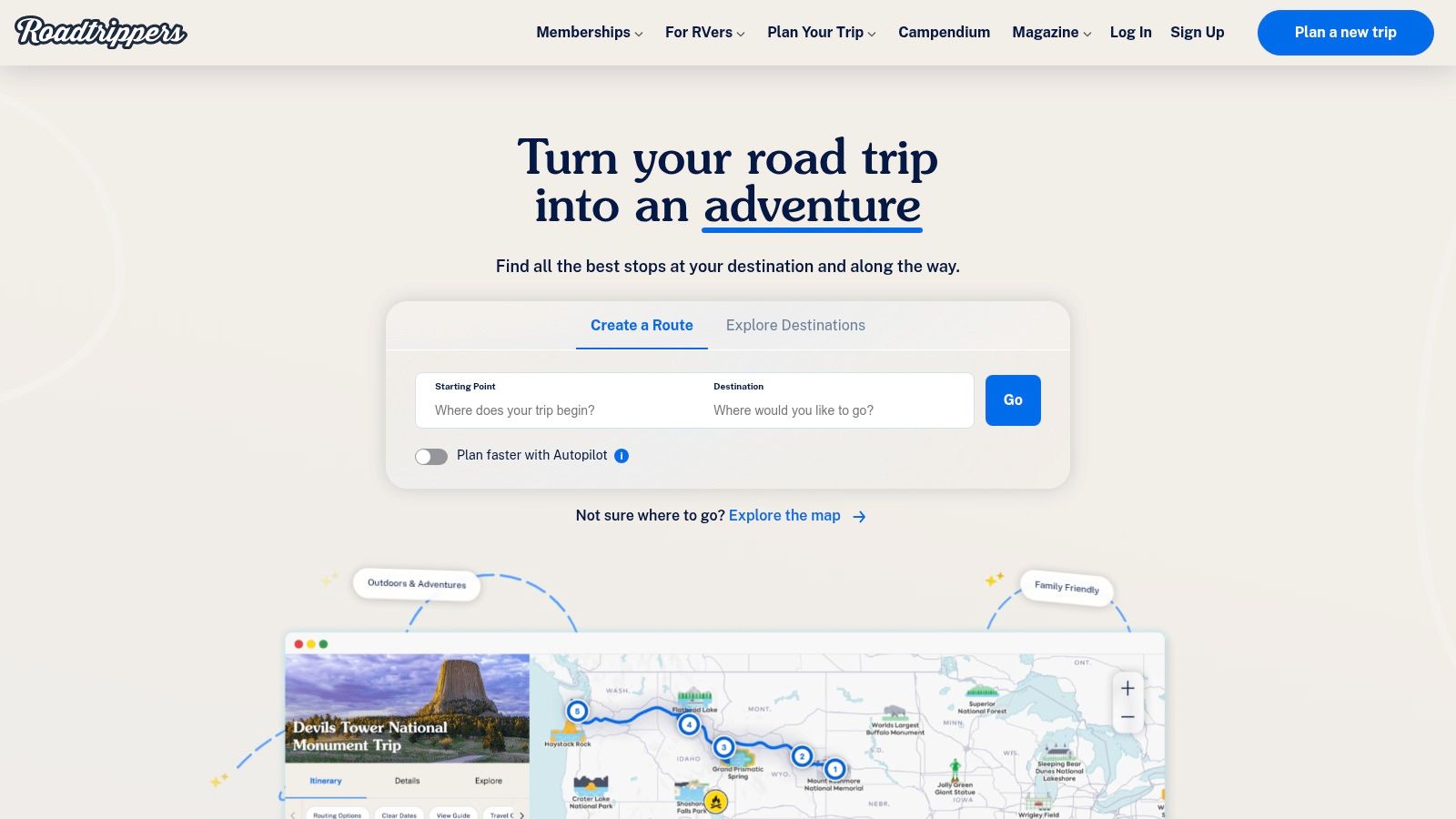
Its core strength lies in its extensive, user-generated database of over 38 million points of interest, organised into helpful categories like "Offbeat Attractions" and "Scenic Drives". This makes it invaluable for independent travellers and cultural explorers seeking a non-traditional route. The interface is highly visual and user-friendly, allowing you to build your itinerary layer by layer, adding waypoints and seeing your route evolve in real-time. For a deeper dive into its capabilities, you can learn more about how Roadtrippers elevates the planning experience.
Key Features and User Experience
The platform allows for collaborative planning, a fantastic feature for small groups or families wanting to contribute to the itinerary. The free version is quite functional for short trips but limits you to seven waypoints. For more complex journeys, the Roadtrippers Plus subscription is necessary, unlocking up to 150 waypoints per trip, offline maps, and live traffic updates.
- Best For: Spontaneous discovery and finding unique, off-the-beaten-path attractions.
- Pros: Massive database of points of interest, excellent user interface, collaborative features.
- Cons: The most powerful features, like extended waypoints and offline maps, are behind a paywall.
- Pricing: Free basic plan; Roadtrippers Plus subscription required for full features.
- Website: https://roadtrippers.com
2. Wanderlog
Wanderlog positions itself as a versatile, all-in-one travel planner, making it one of the best road trip planning apps for those who value organisation and collaboration. Unlike platforms focused solely on discovery, Wanderlog excels at integrating every aspect of your trip, from route mapping and itinerary building to expense tracking and reservation management. It’s designed for the meticulous planner who wants all their details in a single, accessible hub.
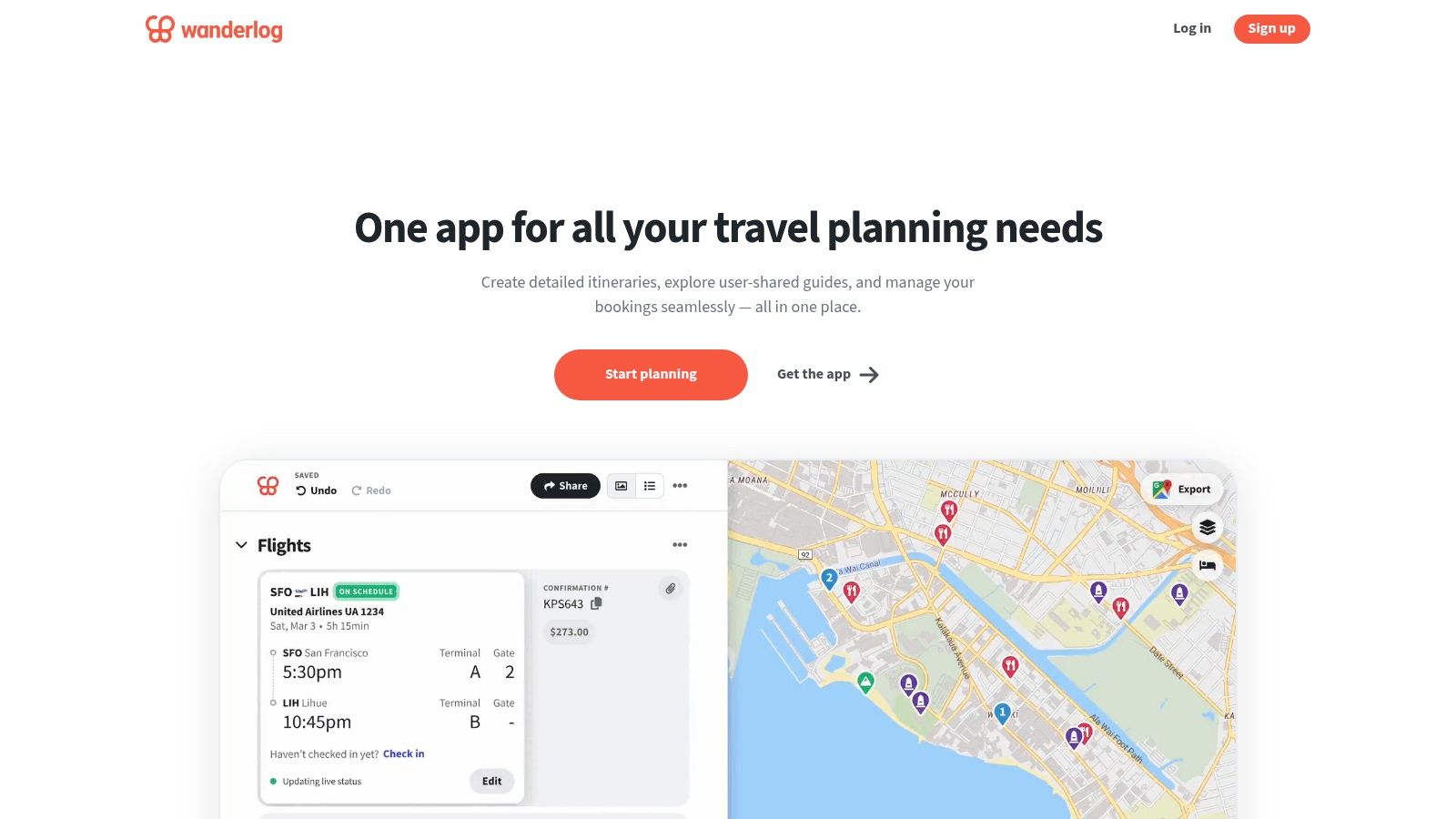
Its core advantage lies in its seamless integration with other services. By connecting to your Gmail, Wanderlog can automatically import flight and hotel bookings, adding them directly to your itinerary. It also leverages Google Maps for route optimisation, providing a familiar and reliable navigation experience. This makes it ideal for travellers managing complex trips with multiple bookings and stops, ensuring all information is centralised and easy to manage.
Key Features and User Experience
The platform is incredibly user-friendly, with a clean interface that simplifies the process of adding points of interest, daily activities, and notes. Its collaborative features are a major plus for families or small groups, allowing everyone to view, edit, and contribute to the plan in real-time. The free version is impressively robust, offering most of the core planning tools without charge. For frequent travellers, the Wanderlog Pro subscription unlocks valuable features like offline map access and itinerary exporting.
- Best For: Meticulous planners and group trips requiring a centralised, collaborative hub.
- Pros: All-in-one planning tools, seamless integration with Google Maps and Gmail, powerful free version.
- Cons: Some advanced features like offline access are locked behind the Pro subscription.
- Pricing: Free plan available; Wanderlog Pro subscription required for full features.
- Website: https://wanderlog.com
3. Google Maps
While not a dedicated road trip planner in the same vein as others, Google Maps is the undisputed titan of navigation and an essential tool for any journey. Its power lies in its ubiquity, reliability, and immense dataset, making it one of the most practical and accessible road trip planning apps available. It serves as the foundational layer for most trips, offering robust A-to-B routing, multi-stop planning, and unparalleled real-time traffic analysis that can dynamically re-route you to save time.
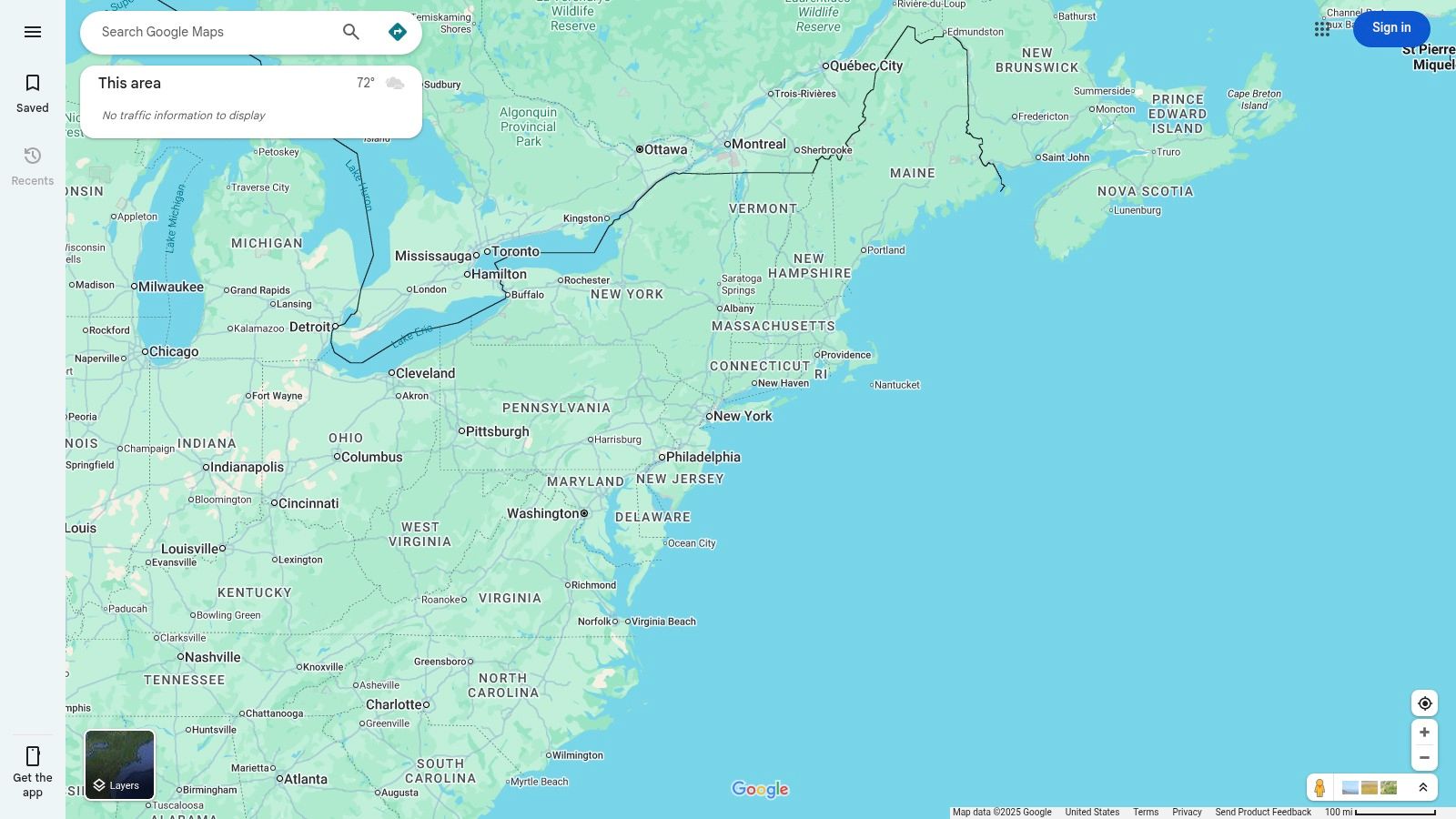
Its core strength is its integration with Google’s vast ecosystem of business listings, reviews, and opening hours. This makes finding a petrol station, a highly-rated café, or a specific type of shop incredibly simple and efficient mid-trip. While it lacks the curated, discovery-focused features of specialised apps, its sheer utility and zero cost make it an indispensable part of any road tripper’s toolkit, often used alongside a more feature-rich planner.
Key Features and User Experience
Google Maps excels at logistical planning. You can easily add up to ten stops to a route, which is sufficient for most daily travel plans, and save routes for future use. The ability to download maps of specific areas for offline use is a critical feature for travelling through regions with poor mobile signal, although this functionality is more limited than the offline features of subscription-based apps. The user interface is familiar to billions, ensuring a near-zero learning curve for most people.
- Best For: Fundamental route planning, real-time traffic avoidance, and finding essential services on the go.
- Pros: Completely free to use, extensive global coverage and data, excellent real-time traffic updates.
- Cons: Lacks specialised trip discovery features and limited to ten waypoints; offline functionality is basic.
- Pricing: Free.
- Website: https://maps.google.com
4. TomTom GO Navigation
TomTom GO Navigation evolves the traditional sat-nav experience into a powerful app, making it one of the best road trip planning apps for those who prioritise reliable, clear navigation. Its strength lies in providing a seamless and dependable driving experience, powered by decades of mapping expertise. The app is particularly well-suited for travellers who need guaranteed access to maps, regardless of mobile signal, thanks to its robust offline functionality.

Unlike apps focused solely on discovery, TomTom GO excels at the core task of getting you from A to B efficiently and safely. It integrates real-time traffic data to offer intelligent re-routing and accurate arrival times, a crucial feature for long-distance journeys. The ability to customise routes with scenic options allows drivers to turn a standard drive into a more memorable adventure, making it a great tool for those undertaking self-drive tours. The interface is clean, uncluttered, and designed for at-a-glance information while driving.
Key Features and User Experience
The platform’s standout feature is its highly accurate offline maps, which receive regular updates to ensure reliability. Integration with the TomTom MyDrive Route Planner allows users to plan complex multi-stop trips on a desktop and sync them seamlessly to their phone. While it offers a trial period, continued use requires a subscription, which covers all premium features like live traffic, speed camera alerts, and unlimited kilometres.
- Best For: Drivers who value reliable, accurate navigation and robust offline map access.
- Pros: Excellent offline maps, highly accurate real-time traffic information, clean and intuitive user interface.
- Cons: Requires a subscription for continued use after the trial period, fewer discovery features than some competitors.
- Pricing: Subscription-based model after a free trial.
- Website: https://www.tomtom.com
5. ViaMichelin GPS Route Planner
Hailing from the same company famous for its tyres and prestigious restaurant guides, ViaMichelin brings a legacy of cartographic excellence to the digital world, making it a powerful tool for road trip planning. It distinguishes itself by focusing on the practicalities of travel, offering detailed and precise routing with an emphasis on cost-effectiveness and efficiency. This makes it a standout choice for budget-conscious travellers and those planning complex European journeys where toll roads and fuel costs are significant factors.

The platform's core strength is its ability to generate multiple route options: not just the quickest or shortest, but also the most economical, the one with the most sightseeing, or the one that avoids tolls. Each route comes with a remarkably detailed cost breakdown, estimating fuel, toll charges, and vignettes. This practical, data-driven approach positions it as one of the best road trip planning apps for those who prioritise logistics and budgeting in their travel preparations.
Key Features and User Experience
ViaMichelin’s integration with the acclaimed Michelin Guide is a significant advantage. This allows you to seamlessly add high-quality, reviewed restaurants and hotels to your itinerary directly from the map, appealing to culinary and cultural explorers. While the interface can feel more utilitarian and less discovery-focused compared to others, its accuracy and wealth of practical information are second to none. The service is entirely free, which is a massive plus, though its offline capabilities are limited.
- Best For: Detailed, budget-conscious route planning, especially for European travel.
- Pros: Excellent cost estimation tools, accurate Michelin maps, and integration with Michelin Guide restaurants.
- Cons: The user interface feels less modern and intuitive, with limited offline functionality.
- Pricing: Completely free to use.
- Website: https://www.viamichelin.com
6. iExit Interstate Exit Guide
While many apps focus on the grand route, iExit Interstate Exit Guide masters the micro-details of your motorway journey, making it one of the best road trip planning apps for on-the-go decisions. Its purpose is elegantly simple: to tell you exactly what services are available at the upcoming exits on your route. Instead of guessing or waiting for a road sign, iExit provides real-time, comprehensive information about what lies just off the carriageway.
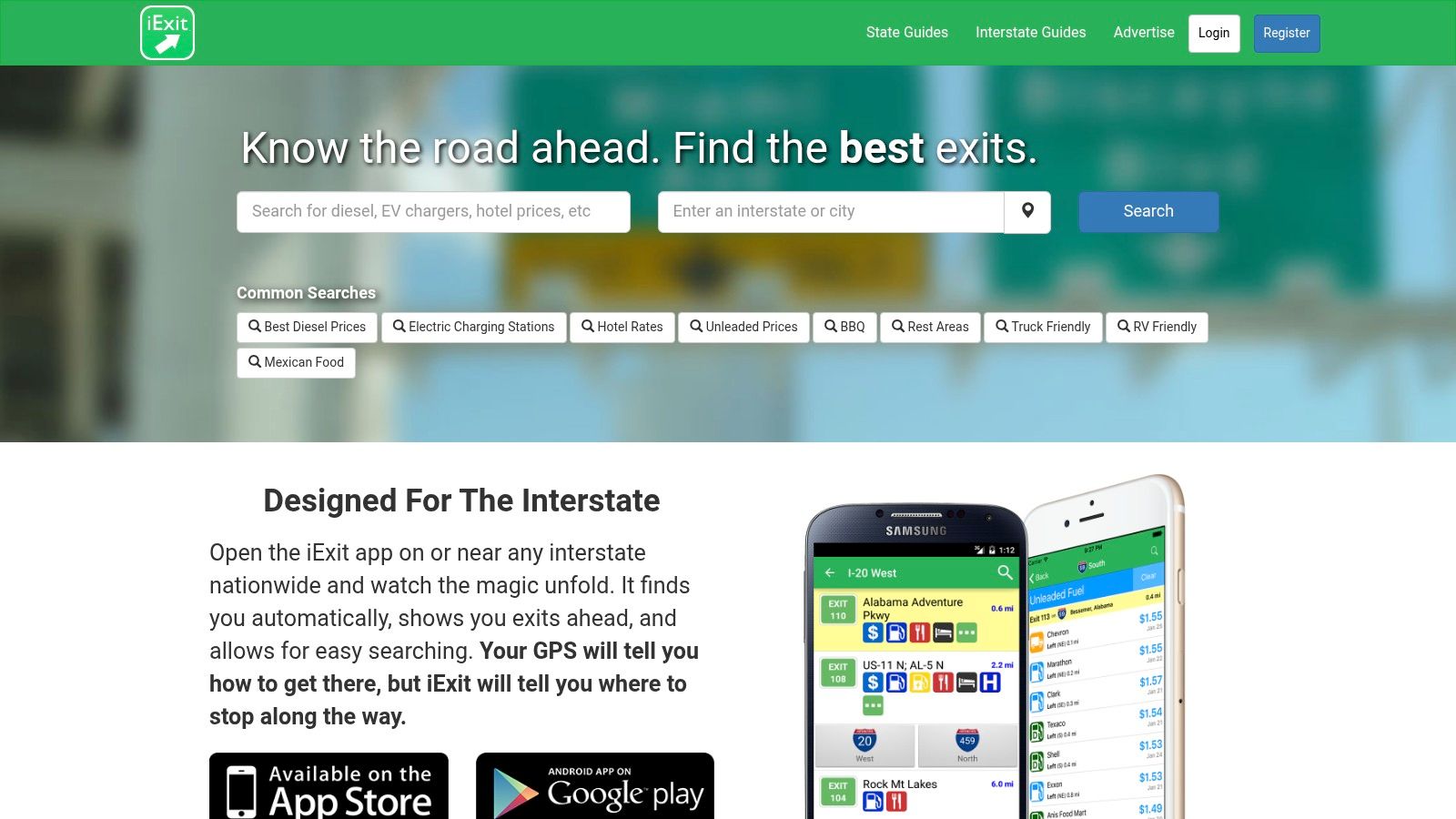
The platform shines when you need to make a quick decision, whether you are looking for a specific restaurant chain, the cheapest petrol, or a dog-friendly hotel for an unplanned overnight stay. By using your phone's GPS, it automatically determines your location and direction of travel, presenting a clear, sequential list of exits and their amenities. This real-time functionality removes the stress from finding necessary services, allowing drivers to focus on the road.
Key Features and User Experience
iExit’s interface is designed for in-car use, with a straightforward layout that prioritises clarity and ease of access. The app automatically detects the motorway you are on and displays upcoming exits. You can search for specific businesses or categories, and a particularly useful feature is its real-time petrol price comparison, helping you save money on fuel stops. While brilliant for motorway travel, its utility diminishes once you leave major, numbered highways.
- Best For: Making informed, real-time decisions about petrol, food, and lodging on major motorways.
- Pros: Excellent for planning immediate stops, provides up-to-date petrol prices, very easy to use while driving.
- Cons: Only works on major motorways and requires an active internet connection to update information.
- Pricing: Free to use.
- Website: https://iexitapp.com
7. Citymapper
While not a traditional road trip planner, Citymapper earns its spot on our list of the best road trip planning apps for its unparalleled strength in urban navigation. It excels when your road trip involves navigating the complex public transport systems of major cities. The platform provides incredibly detailed, real-time transit information, making it the perfect tool for when you park your car and explore a metropolis on foot, by bus, train, or even by scooter.

Citymapper’s uniqueness lies in its multi-modal approach. It seamlessly integrates every conceivable mode of city transport, from walking and cycling to ride-sharing and public transit, giving you the fastest and most efficient routes. This is invaluable for travellers who want to mix driving between cities with authentic urban exploration once they arrive, avoiding the stress and cost of city centre driving and parking.
Key Features and User Experience
The user interface is clean, intuitive, and focused on getting you from A to B with minimal fuss. It provides live updates, disruption alerts, and even tells you the best carriage to board for a quick exit. While its power is concentrated in major urban hubs, it's an essential companion for any road tripper planning significant city stops. Its free-to-use model makes it a no-brainer to have downloaded and ready.
- Best For: Navigating complex public transport systems within major cities during a road trip.
- Pros: Exceptional real-time transit data, comprehensive coverage in major cities, user-friendly interface, and completely free to use.
- Cons: Limited utility in rural or suburban areas where public transport is sparse; requires an internet connection for live data.
- Pricing: Free.
- Website: https://citymapper.com
8. Sygic GPS Navigation & Maps
Sygic GPS Navigation & Maps transitions from a simple navigation tool to a robust road trip planning app by prioritising powerful, reliable offline functionality. Its core strength is providing high-quality 3D offline maps from TomTom and other providers, ensuring you have dependable guidance even in areas with non-existent mobile signal. This makes it an indispensable tool for travellers venturing into remote national parks or across rural landscapes where connectivity is a luxury, not a guarantee.
Unlike apps focused solely on points of interest, Sygic excels in the practicalities of the drive itself. It offers features like Dynamic Lane Guidance and speed camera warnings, which enhance safety and reduce stress on unfamiliar motorways. The platform's focus on a smooth, well-informed driving experience makes it one of the best road trip planning apps for those who value precision and reliability on the road above all else.
Key Features and User Experience
Sygic’s interface is feature-rich, providing detailed turn-by-turn navigation with spoken street names. It also integrates useful extras for road trippers, such as real-time traffic information (with a premium subscription) and suggestions for parking. The ability to project navigation onto a car's windscreen with the Head-up Display (HUD) add-on is a unique feature that improves safety by keeping the driver’s eyes on the road.
- Best For: Drivers who need reliable offline navigation and advanced driving assistance features for complex routes.
- Pros: Excellent offline 3D maps, regular map updates, and a comprehensive set of driving-focused features.
- Cons: The user interface can feel complex for new users, and many of its best features are locked behind a premium subscription.
- Pricing: Free version with limited features; Premium+ subscription required for full functionality, including offline maps and real-time traffic.
- Website: https://www.sygic.com
9. TripIt
While not a traditional route-mapping tool, TripIt excels as a master organiser, making it an indispensable part of any list of the best road trip planning apps. Its primary function is to consolidate all your travel confirmations into a single, chronological master itinerary. You simply forward your booking emails for hotels, car hire, and even restaurant reservations, and the platform automatically organises everything into a coherent, easy-to-follow schedule.
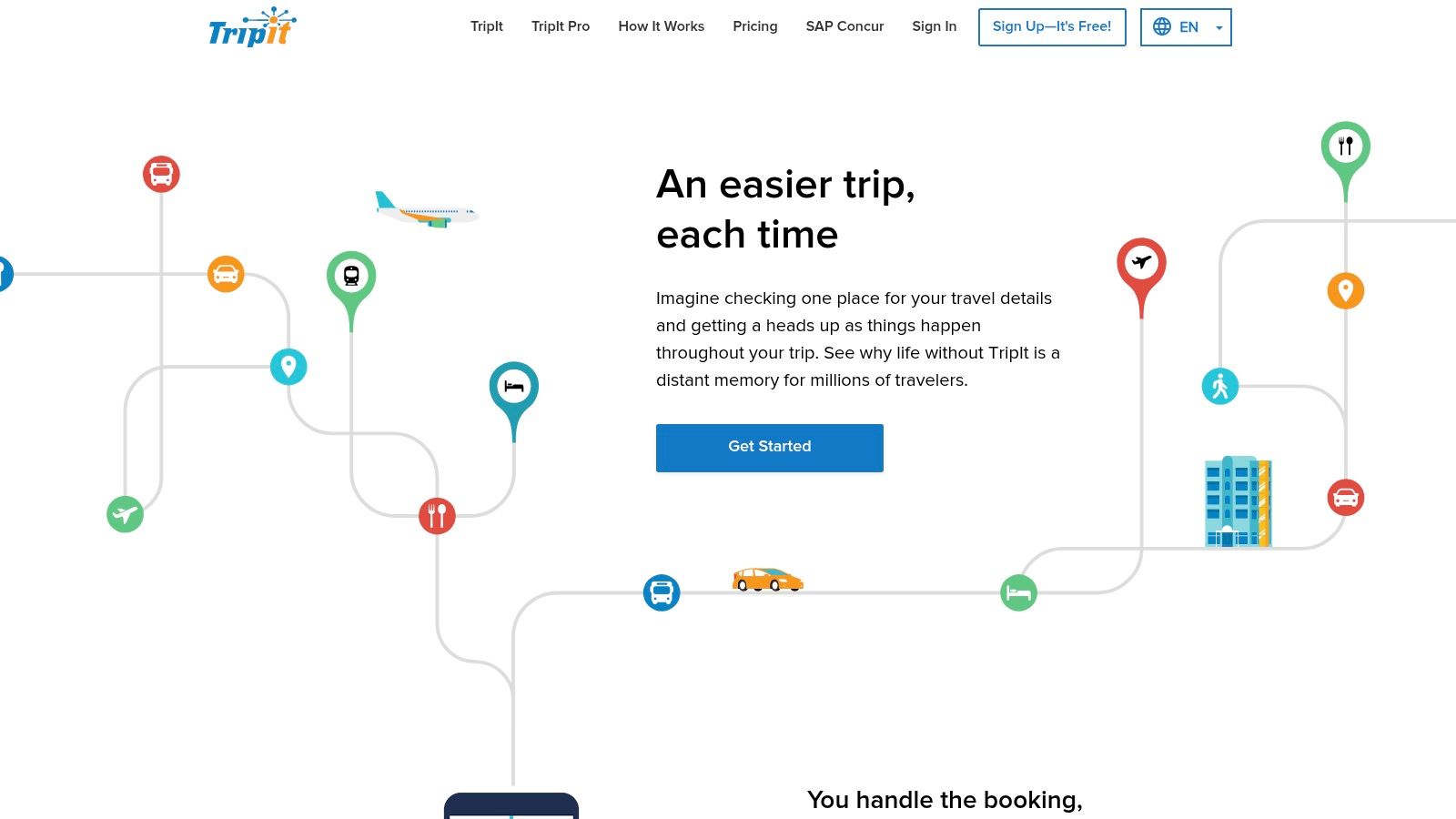
The strength of TripIt lies in its "set it and forget it" approach, which drastically reduces the stress of juggling multiple documents and confirmation numbers. Instead of digging through your inbox, all details are accessible in one place, including addresses and contact numbers. This organisational power makes it a perfect companion to a route-planning app, ensuring that once you've planned your stops, managing the logistics is effortless. The service can also adapt to various travel preferences, allowing you to learn more about how TripIt supports different travel styles.
Key Features and User Experience
TripIt's interface is clean and timeline-based, presenting your journey day by day. The free version is incredibly robust, covering the core organisational needs of most travellers. For those requiring more advanced features, the TripIt Pro subscription adds real-time flight alerts, gate change notifications, and information on airport security line times, which is useful for road trips that begin or end with a flight.
- Best For: Organising complex itineraries with multiple bookings and keeping all travel documents in one place.
- Pros: Automatic itinerary creation from emails, excellent free version, simplifies multi-stop trip logistics.
- Cons: Not a route planner itself; some bookings may need to be added manually.
- Pricing: Free plan available; TripIt Pro subscription for advanced features.
- Website: https://www.tripit.com
10. GasBuddy
While many apps focus on the route, GasBuddy zeroes in on one of the most significant and variable costs of any road trip: fuel. This makes it an indispensable tool and one of the best road trip planning apps for budget-conscious travellers. Its primary function is to help you find the cheapest fuel prices along your route, using real-time, user-reported data to display costs at nearby petrol stations. This single-minded focus on saving money on fuel is what sets it apart from more generalist planning tools.
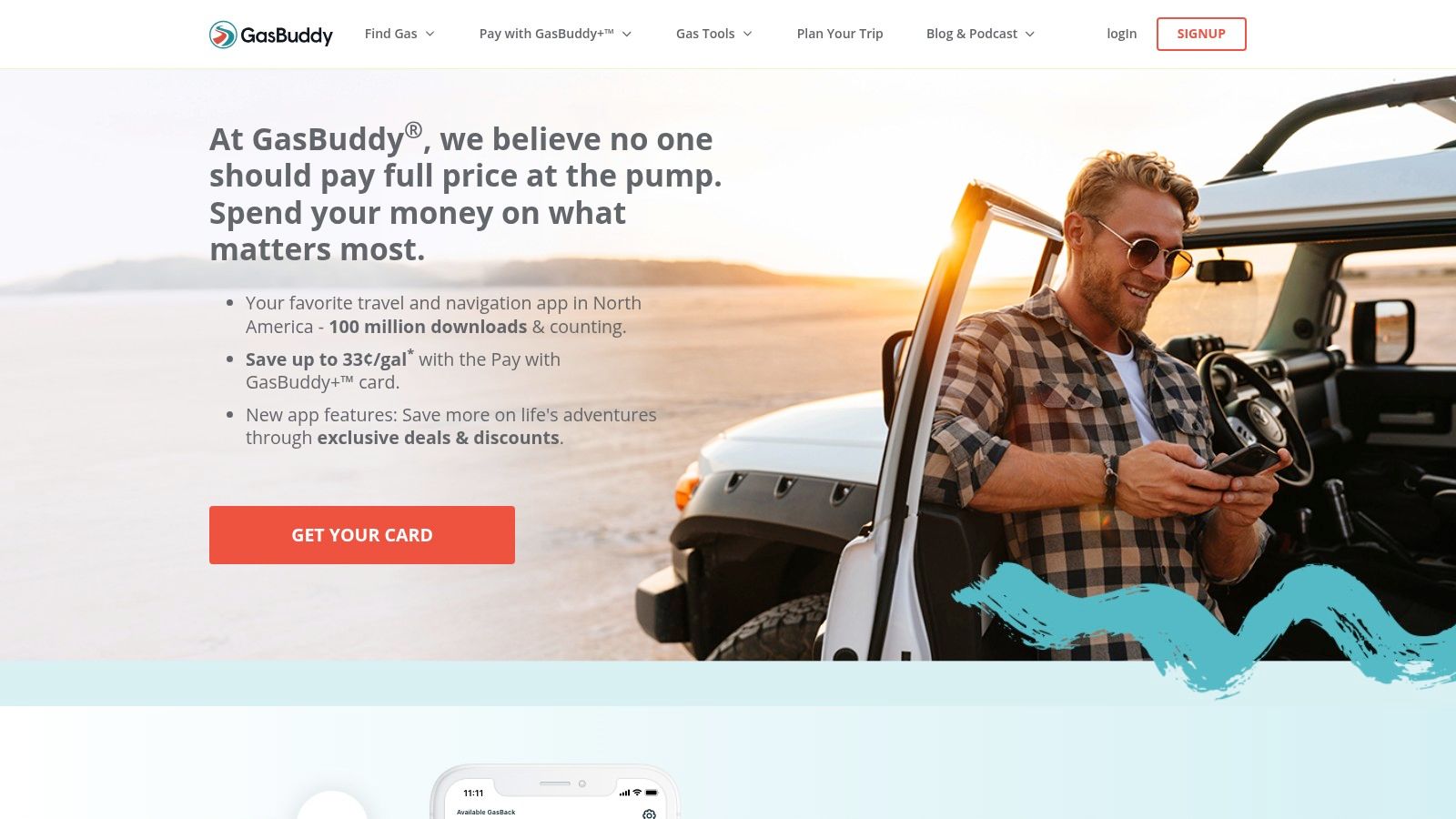
The platform is more than just a price finder; it’s a community-driven savings tool. The app's strength lies in its vast network of users who constantly update prices, ensuring the data is as current as possible. For travellers on long-haul drives, a few pence saved per litre can add up to significant savings over the entire journey, making GasBuddy a practical addition to your app arsenal. It allows you to plan fuel stops strategically rather than pulling over at the first station you see.
Key Features and User Experience
The interface is straightforward, presenting a map with clearly marked petrol stations and their current prices. Beyond just prices, users can review stations, reporting on cleanliness, service, and amenities, which is helpful when choosing a place to stop and stretch. The free "Pay with GasBuddy" programme offers a payment card that links to your bank account and provides additional discounts at the pump. While a powerful tool, its effectiveness depends on an active internet connection for the latest price updates and its user density, which can vary in more remote regions.
- Best For: Saving money on fuel costs and planning economical refuelling stops.
- Pros: Excellent for finding the cheapest fuel, user-friendly interface, completely free to use.
- Cons: Price accuracy depends on user reports, requires an internet connection, and coverage may be sparse in rural areas.
- Pricing: Free to use; optional "Pay with GasBuddy" programme for extra savings.
- Website: https://www.gasbuddy.com
11. Moovit
While not a traditional road trip planner for private vehicles, Moovit secures its place on this list for a niche but vital type of journey: the public transport-based road trip. It excels at connecting major urban centres and navigating complex city transit systems, making it one of the best road trip planning apps for travellers who prefer to let someone else do the driving. Moovit provides real-time arrivals, step-by-step navigation, and service alerts for buses, trains, trams, and ferries.
Moovit's strength lies in its comprehensive integration of multiple transport modes. It allows you to plan a multi-leg journey that might involve a train between cities, a bus to your accommodation, and a tube ride to a landmark, all within one seamless itinerary. This focus on public transport makes it an invaluable tool for exploring Europe or other regions with robust transit networks, offering a sustainable and often more affordable alternative to driving.
Key Features and User Experience
The app’s interface is clean and focused on getting you from A to B as efficiently as possible using public transport. It provides live directions with get-off alerts, ensuring you don’t miss your stop. While it’s fantastic for urban exploration, its utility diminishes significantly in rural areas where public transport is sparse or non-existent, a key consideration for traditional countryside road trippers.
- Best For: Urban explorers and travellers relying exclusively on public transportation for their journey.
- Pros: Excellent real-time transit data in major cities, multi-modal planning, completely free to use.
- Cons: Not designed for car travel and has limited to no coverage in rural or remote areas.
- Pricing: Free.
- Website: https://moovitapp.com
12. Mapy.com
Mapy.com stands out as a powerful and free mapping tool that offers robust features often found behind a paywall in other apps. Developed by Seznam, a major Czech tech company, it provides incredibly detailed maps that are particularly exceptional in Europe, making it one of the best road trip planning apps for exploring the continent. It moves beyond simple A-to-B navigation, focusing on comprehensive environmental detail and a vast library of points of interest.
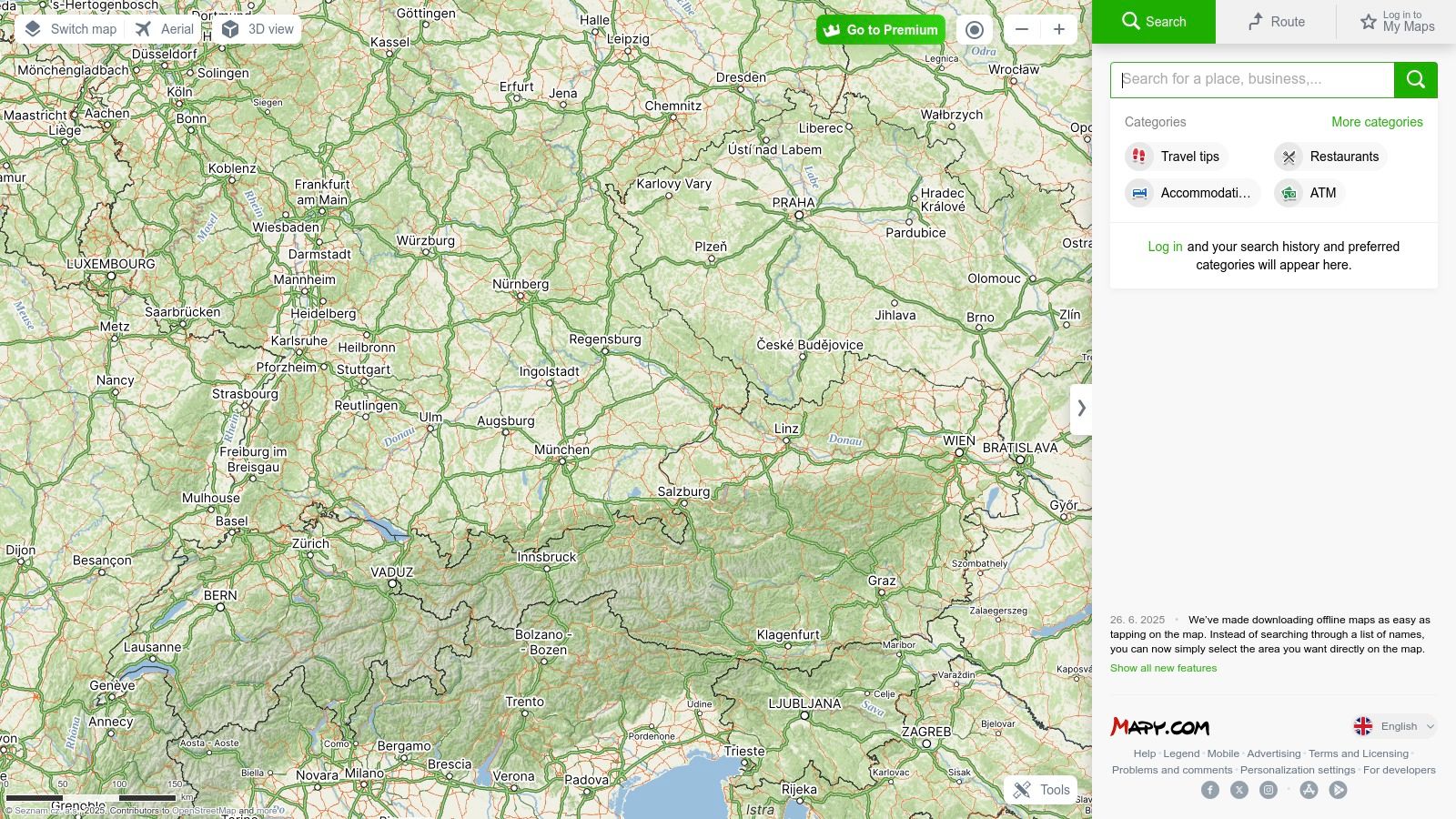
Its core strength lies in its exceptional offline capabilities and its multi-modal routing, which includes driving, cycling, and hiking trails. This makes it a versatile companion for travellers who mix driving days with outdoor exploration. The platform's maps are rich with topographic detail and user-generated content, including photos and reviews for castles, viewpoints, and local pubs, allowing for spontaneous and informed detours.
Key Features and User Experience
The platform allows you to download entire country maps for offline use, ensuring reliable navigation even in areas with poor mobile signal. This feature is completely free and includes regular updates. While the user interface can feel a bit more technical compared to some competitors, its functionality is deep. You can plan complex routes with multiple waypoints and switch between travel modes to see different route options.
- Best For: European road trips and travellers who need reliable, free offline maps for both driving and hiking.
- Pros: Entirely free with no feature paywalls, excellent offline map functionality, detailed topographic and trail maps.
- Cons: The user interface may be less intuitive for beginners, and map detail can be less comprehensive outside of Europe.
- Pricing: Completely free.
- Website: https://en.mapy.cz
Top 12 Road Trip Apps Feature Comparison
| Product | Core Features & Highlights | User Experience & Quality ★★★★☆ | Value & Price 💰 | Target Audience 👥 | Unique Selling Points ✨ |
|---|---|---|---|---|---|
| Roadtrippers | Up to 150 stops, attractions & accommodations | Easy to use, rich POIs database | Free limited, subscription needed 💰 | Road trip planners, explorers | Collaborative planning, offline maps (premium) |
| Wanderlog | Itinerary, expense tracking, collaborative tools | Friendly interface, strong integration | Free with Pro upgrade 💰 | Group travelers, budget planners | Expense tracking, packing lists |
| Google Maps | Multi-stop routes, real-time traffic | Reliable, frequent updates | Free 🏆 | All travelers | Extensive global coverage, free, real-time traffic |
| TomTom GO Navigation | Offline maps, customizable scenic routes | Accurate, reliable | Subscription after trial 💰 | Offline navigation users | Offline with regular updates, scenic route options |
| ViaMichelin GPS Planner | Various route options, cost estimation | Detailed maps, less intuitive UI | Free | Drivers seeking economical routes | Michelin guide integration, 3D maps |
| iExit Interstate Exit Guide | Real-time exit amenities, gas price comparison | Informative but highway-limited | Free | Highway travelers | Focus on motorway exit amenities |
| Citymapper | Multi-modal transit, real-time public transport | User-friendly, city-focused | Free | Urban commuters | Multi-transport integration, live alerts |
| Sygic GPS Navigation | Offline 3D maps, speed alerts | Reliable but complex interface | Premium subscription 💰 | Tech-savvy GPS users | 3D offline maps, car infotainment integration |
| TripIt | Auto itinerary creation, flight alerts | Simplifies organization | Free with Pro upgrade 💰 | Frequent flyers, planners | Email import, travel document storage |
| GasBuddy | Gas prices, in-app payment | User-friendly, price accuracy varies | Free | Road travelers, cost-conscious | Real-time fuel prices, savings opportunities |
| Moovit | Public transit real-time info | Intuitive in cities | Free | Urban public transit users | Multi-modal options, public transit integration |
| Mapy.com | Offline maps, hiking & cycling routes | Reliable but basic UI | Free | Outdoor enthusiasts | User-generated content, hiking & cycling routes |
Your Adventure Awaits: Hitting the Road with Confidence
The open road promises unparalleled freedom and discovery, but the difference between a journey fraught with stress and one filled with unforgettable moments often comes down to preparation. As we've explored, navigating the digital landscape of the best road trip planning apps is the first step towards a seamless adventure. The right combination of tools doesn’t just get you from A to B; it elevates the entire experience, transforming potential logistical headaches into opportunities for spontaneous joy.
From the comprehensive itinerary creation of Roadtrippers to the real-time, user-driven intelligence of Google Maps and the reliable offline assurance of TomTom GO Navigation, you now have a powerful digital toolkit at your fingertips. These applications are designed to empower every type of traveller, whether you are a history enthusiast plotting a route through England's ancient castles or a nature aficionado seeking Scotland's most dramatic landscapes.
Choosing Your Perfect Digital Co-Pilot
The key takeaway is that no single app is a universal solution. The optimal strategy involves layering two or three specialised tools to create a robust, failsafe system. To select your ideal setup, consider your unique travel style:
- For the Meticulous Planner: Combine Roadtrippers or Wanderlog for detailed, multi-stop itinerary building with TripIt to keep all your bookings and confirmations organised in one place. This duo is perfect for complex, long-duration trips where every detail counts.
- For the Spontaneous Explorer: Your core app should be Google Maps for its unparalleled flexibility and real-time data. Supplement it with iExit for discovering hidden gems and essential services just off the motorway, and GasBuddy to keep fuel costs in check without derailing your flexible route.
- For the Urban Adventurer & Public Transport User: If your road trip includes navigating dense city centres, integrating Citymapper or Moovit is non-negotiable. They provide the granular detail for walking, cycling, and public transport that broader navigation apps often lack, ensuring you can park the car and explore cities with confidence.
- For the Off-Grid Voyager: When venturing into areas with unreliable mobile signal, like the Scottish Highlands or rural Wales, a powerful offline app is critical. Sygic GPS Navigation or Mapy.com provide downloadable maps and functionality that ensure you are never truly lost, no matter how far off the beaten path you roam.
From Digital Plan to Real-World Adventure
Once you have selected your apps, effective implementation is crucial. Before you even turn the key in the ignition, download your offline maps, sync your itineraries across devices, and familiarise yourself with the core features. A well-prepared digital plan allows you to stay present and focus on the journey itself, absorbing the culture, heritage, and scenery around you.
Beyond powerful apps, preparing for your road trip also involves considering safety measures, such as learning how to enhance road safety with night driving glasses, especially for long stretches after sunset or in challenging weather conditions. True confidence on the road comes from a holistic approach, blending digital preparedness with practical safety considerations. Your phone is your navigator, but your judgement remains your most important tool. The best road trip planning apps are there to support your decisions, not make them for you. So, embrace the technology, trust your instincts, and set forth on an adventure that is uniquely yours.
Ready to experience the UK's most breathtaking routes without the planning overhead? BTOURS crafts bespoke self-drive itineraries that blend iconic sights with hidden local treasures, all perfectly designed to work with your favourite navigation apps. Let us handle the details so you can focus on the driving and the discovering. Explore our curated self-drive tours today!



